Syncing to Cameras (FrameSync)
Avoid frame-tearing when doing strobe effects and get frame-accurate flashing effects using the FrameSync feature.
The Vortex can be triggered from an external source, such as a sync generator (e.g. Ambient Lockit ACN-CL), or the genlock output of a cinema camera to ensure that it is synchronised with the camera shutter.
This can be used to solve the frame tearing / flash banding problem most digital CMOS cameras can have with any flashing or strobing light source.
It can also be used for frame-accurate strobing for advanced special effects, for frame rates up to 5,000fp (note actual maximum achievable frame rate is limited by camera frame scan-time).
FrameSync is NOT required for normal High-Speed shooting, when using the Creamsource fixture as a continuous light source. More information here
Using Flashbandit to sync to camera with genlock INPUT (Arri, Sony, RED etc)
Most cameras have a Genlock INPUT only, so must be synced using an external sync generator such as the Ambient Lockit, which provides sync signal to both the camera and the lighting fixture. These cameras include the Arri Alexa/Amira, Sony Venice, RED Komodo and many others.
For this setup, you will need to use a Creamsource Flashbandit accessory, to convert the video sync signal coming from the sync generator into a digital signal that the Creamsource light understands.
Framerate Multiplier
CreamOS V3.0 and above support Framerate Multiplication, allowing you to multiply the incoming sync signal by up to 20 times. For example, by setting multiplier to 4, it would be possible to use a 25fps sync signal to synchronise with a camera at 200fps.
This setting can be found under Menu -> Advanced -> Sync Options -> FPS Multiplier
Prior to CreamOS V3.0, it was possible to sync at a maximum framerate of 60fps when using the Flashbandit. This is the maximum speed most Sync Generators can output, and also the maximum speed the Flashbandit will accept.
See connection diagram below for how to setup. For step-by-step instructions, see here
If using the Ambient Lockit box:
- Use the correct cable SYNC-OUT from the Lockit box. It has a yellow connector.
- Check the Sync Mode on the Lockit box is set to "P" or "PsF". If set to "I" then the Creamsource will only register at half the framerate (e.g. "48I" setting will be register as 24fps). For more details, see the Lockit user guide here.
- If necessary, use the Framerate Multiplier (see above) to match the desired framerate on the camera.
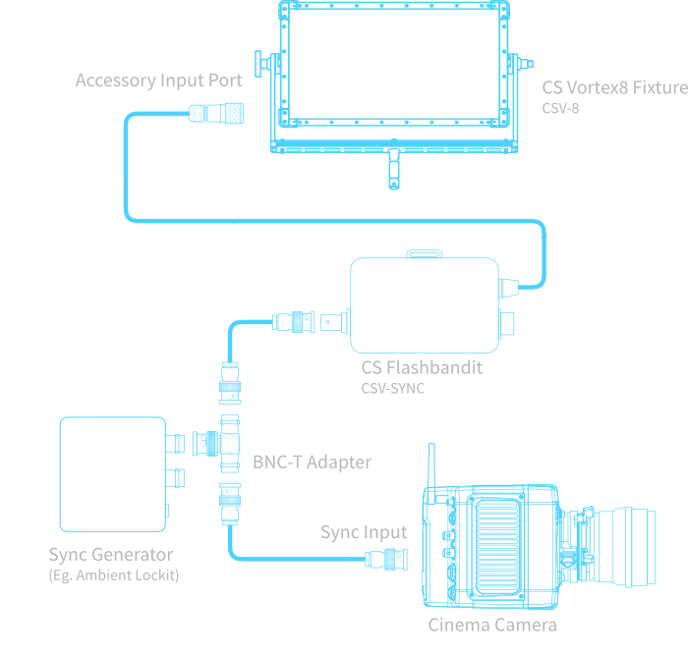
Directly syncing to camera with sync OUTPUT (e.g. Phantom Flex 4K)
Some cameras have a sync OUTPUT and can be connected directly to the Creamsource fixture, without using the Creamsource Flashbandit accessory. These cameras include the Phantom Flex 4K / Veo 4K and other Phantom cameras.
For this setup, you will need an adapter cable to provide a BNC input directly into the Accessory port - use the Creamsource Accessory to BNC cable for this.
Using the direct sync method, it is possible to sync at high framerates. The maximum framerate is dependent on the camera used - Phantom Flex 4K can be used up to around 1000fps, depending on the shutter angle used. We recommend a maximum of 800fps with the Flex.
See connection diagram below for how to setup. For step-by-step instruction, see here
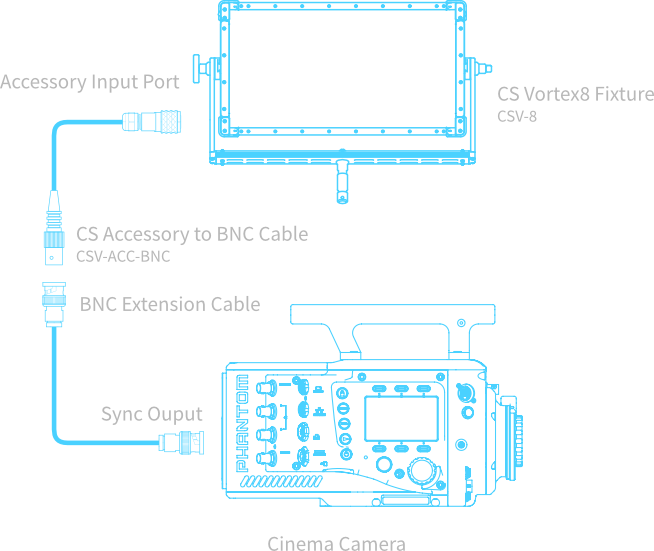
Using the Phantom Flex 4K
Accessories Needed:
- Flex4K Mini-BOB Breakout Cable
- Creamsource Accessory BNC cable
- BNC Extension Cable
Setup:
- Connect the Vortex Accessory BNC cable to the 'AUX1' output on the Flex
- Set the following on the camera: Menu > Camera > AUX1 > Strobe
- Follow the calibrate sync instructions to calibrate camera and fixture (redo this after changing frame rate or shutter angle)
- Select the desired effects mode - e.g. Flash Frames.
Notes:
- The Vortex will show approximate framerate - note this might not exactly match the camera framerate (e.g. 1000fps might show as 1025fps). Don't worry about this!
- If changing framerate on the Flex, you might need to disconnect the BNC cable briefly to re-lock the Vortex onto the new framerate. Best to check calibration after this also.
Syncing multiple Creamsource Fixtures using DMX cable
With the Vortex series, it is possible to distribute the sync signal between multiple fixtures using DMX cable. See this link for more information
Micro and SpaceX fixtures do not have this feature, so one Flashbandit or BNC cable must be used for each fixture.