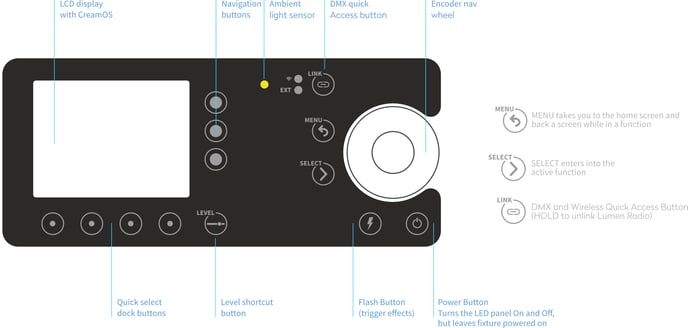On-board Keypad and Display
The Vortex Series features a colour LCD display with backlit keypad and magnetic encoder for precise adjustments.
Control of the Vortex is through a combination of buttons and the encoder wheel.
The buttons have the following functions:
- Menu Button - Press to enter the menu system, or to go back one menu level.
- Select Button - Press to enter the curret submenu or change current setting displayed.
- Link Button - Press to enter menu with CRMX, DMX and Networking settings. HOLD to unlink CRMX receiver or transmitter.
- Flash Button - Press to pulse the light output on or off, or trigger effects.
- Power Button - Press to turn the light output on or off. Does not power down the whole fixture.
- Level Button - Press to change the output level (brightness). Use encoder to make adjustments.
- Quick Select Buttons - Softkey to activate the function indicated on the screen. Use encoder to make adjustments.
- Navigation Buttons - Softkey to activate the function indicated on the screen.
The encoder wheel is speed sensitive - move it slowly for precise adjustment, or quickly to rapidly change settings.
There are two LED indicators on the control panel. The brightness of these LEDs is adjusted based on the ambient light level.
- Blue 'Wireless' LED:
- Solid ON: Receiving wireless CRMX or BLE data
- Slow Flash: CRMX in Transmitter mode
- Fast Flash: CRMX in Transmitter mode, and linking
- Yellow 'EXT' LED:
- Solid ON: Receiving external control from wired DMX, sACN or data from Creamsource Remote (or other Creamsource Fixture).
Display and keypad backlights (and indicator LEDs) can be turned off when under DMX control - see here
Hold down the left-most Quick Select Button on power up (when the CreamOS splash screen is shown) to restore all settings to factory defaults, and clear user presets.