Matching colour spaces on Vortex for IBL
Vortex BETA Firmware V12.5.10 adds support for sRGB, Rec709, Rec2020 and P3 colour spaces.
When utilizing the Vortex in applications that involve Image Based Lighting (IBL), it is possible to adjust the colour space of the Vortex to align with the source material. This ensures precise colour reproduction and accuracy.
The colour space settings only apply to RGBW colour modes. It has no effect on other modes (CCT, HSI, xy, Gels etc).
You can choose from the following colour spaces in the Fixture Settings -> RGBW Colourspace menu:
-
Uncalibrated (Direct / Raw control)
-
Calibrated RGBW (Plasa E1.54 / ProPhoto, same as earlier Vortex firmware versions. Linear gamma, 3200K or Custom Whitepoint)
-
sRGB (Gamma 2.2, 6500K Whitepoint)
-
Rec.709 (Gamma 2.4, 6500K Whitepoint)
-
P3 - D65 (Gamma 2.6, 6500K Whitepoint)
-
P3 - DCI (Gamma 2.6, 6300K Whitepoint)
-
Rec.2020 (Gamma 2.4, 6500K Whitepoint)
When one of the above colour spaces is selected, it will apply to all RGBW modes in the DMX tables, and when using local RGBW control.
 |
This icon will be displayed in the status bar when any of the colour spaces (except Uncalibrated) are selected. |
When would I use these different colour spaces?
If you are streaming video content to a pixel-mapped array of lighting fixtures, it is likely that the source video content will be in one of the formats mentioned earlier (such as Rec.709, which is commonly used for video content).
When you use a Media Server or Unreal Engine to send the content to the fixture using DMX, the content will be transmitted as RGB or RGBW values for each pixel.
In order to accurately reproduce the colours in the video, it is important for the fixture's colour space to match the colour space of the source material. If the colour spaces do not align, the colours displayed by the fixtures may be incorrect and not what you expect.
Recommended DMX modes for use with a media server
Generally, when using a Vortex for Image Based Lighting, it will be used in a multi-zone mode (pixel mapped). There are several DMX modes for simplified operation when used with a media server:
- Mode 64: 8 Bit, Multi-Zone RGBW Bare
- Mode 65: 8 Bit, Multi-Zone RGBW and Master CCT
- Mode 66: 16 Bit, Multi-Zone RGBW Bare
- Mode 67: 16 Bit, Multi-Zone RGBW and Master CCT
Mode 64 and 66 are ideal for use with a media server, as they contain only RGBW channels for each zone. There is no master level channel, fan or control channels. This allows the raw RGBW to be streamed directly from the media server with minimal configuration.
Modes 65 and 67 also include master level, CCT, tint, fan and control channels after the RGBW zone channel if you need more control.
For full DMX charts, see this link
We recommend setting DMX Smoothing option to Smooth or Super Smooth for the best results. This can be set under Fixture Settings -> DMX Smoothing on the Vortex.
Adjusting the White Point in Calibrated RGBW colour space
When using the 'Calibrated RGBW' (Plasa E1.54 / ProPhoto) colour space, you have the ability to adjust the white point.
To adjust the white point, use the CCT and Tint channels (in DMX modes that include them). The position of the crossfade channel does not affect the white balance.
If the DMX mode doesn't include CCT or Tint channels, then the default white point of 3200K is used.
In sRGB, Rec.709, Rec.2020, and P3 colour spaces, the white point is fixed and cannot be adjusted.
Using the Control Channel to change Colour Space
If you are using one of the DMX modes that includes the control channel, you can utilize it to adjust the colour space and also the DMX Smoothing mode. Refer to the table below for the available options for the control channel.
More information on control channel can be found here
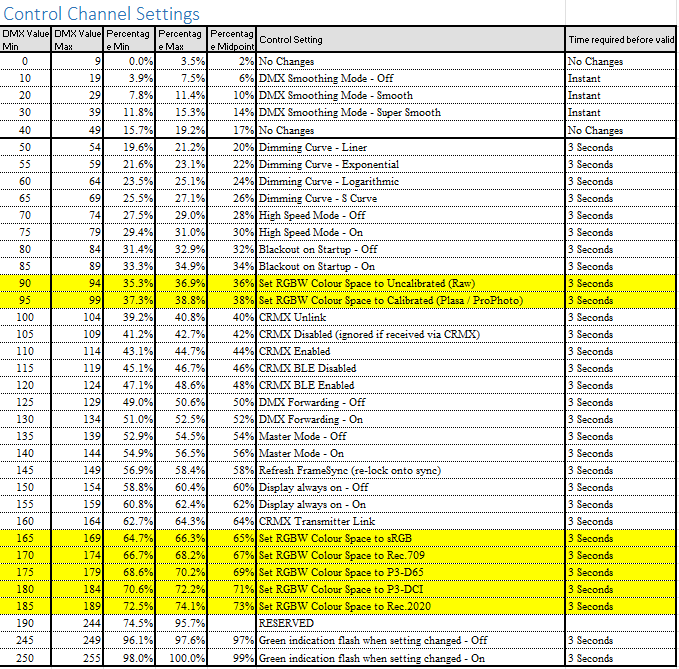
This firmware V12.5.10 is in BETA state. It is based on Vortex firmware V2.5.1. To participate in BETA testing, please contact Creamsource.