Updating TimoTwo Firmware using CRMX Toolbox
To manually update the TimoTwo CRMX firmware on the Vortex, use the CRMX Toolbox app provided by LumenRadio
In CreamOS V2.5.0 and above, the CRMX firmware can be automatically updated. You will be prompted to update CRMX firmware after updating the Vortex, or by going to Menu->CRMX Settings->Upgrade CRMX Firmware
Unfortunately, very old CRMX firmware (V1.0.1.x) cannot be automatically updated by the Vortex and will need to be manually updated using the CRMX Toolbox app.
CRMX Toolbox is a free app for Android and iOS, provided by LumenRadio. See this link for more information
To update manually, follow these steps:
- To check what version of CRMX firmware is currently installed, go to Menu->Advanced->Information and scroll to the second screen.
- Make sure that CRMX and BLE are enabled under Menu->CRMX Settings menu on the Vortex
- Open the CRMX Toolbox app and choose 'Connect'
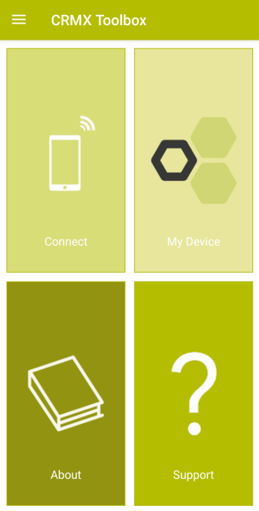
- Select the relevant Vortex and choose 'Connect Device'. Note the name may be displayed simply as "TimoTwo"
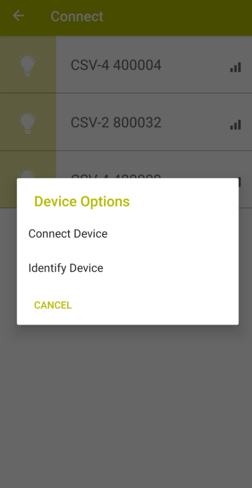
- Choose 'Update Firmware' to update to the latest version.

- The process takes several minutes. When complete, restart the Vortex.