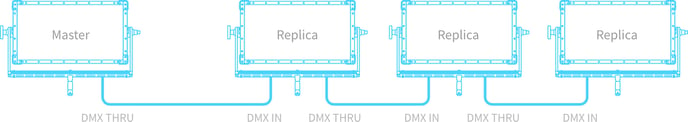Control multiple Vortex fixtures together
Multiple Creamsource Fixtures can be linked together to operate as one source, with control via the control panel or CreamTwist Remote.
Multiple Creamsource fixtures can be connected together to operate in unison, without an external DMX controller. Use DMX cable to connect the units.
Configuration, Settings and Sync are not transmitted between units, only brightness and colour data.
How link fixtures
- Connect fixtures together with DMX cable, using DMX IN and DMX THRU connectors
- Enable Master Mode under the Link Menu
- Any changes to brightness and colour on Master will be reflected on all other fixtures
More than one unit can be set to Master Mode at a time. Any change to brightness or colour settings on a unit set to Master Mode will be transmitted to the other units.
If using one of the built-in effects, make sure only the Master unit is set to the effect mode, and the others are set to 'No Effect'.


Connection example: