How to control Vortex with Bluetooth, using Luminair App
You can directly control a Vortex using an iPad or iPhone, with the Luminair App. No additional hardware is required.
Using the Luminair 4 App it is possible to control a Vortex directly using only a Bluetooth connection. This allows for DMX control of the fixture, it does not allow for remote control of settings like High Speed mode etc.
How to connect to a Vortex unit:
- Make sure the CRMX and CRMX BLE are both enabled on the Vortex (Press the LINK button to access CRMX Settings)
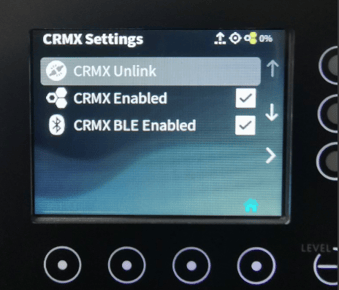
- Open Luminair App, and start a new project
- Click the Sidebar icon to open the sidebar
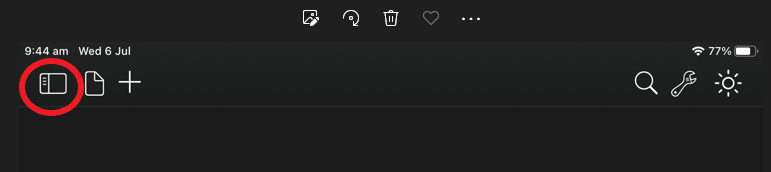
- Click on Connections
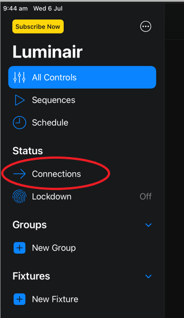
- Click on Buetooth
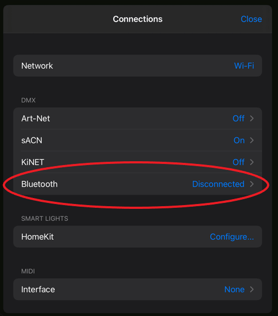
- Choose the Vortex you want to connect to from the list. They should be named with the product type followed by the serial number. Note: Due to a bug in Lumen Radio CRMX code, sometimes the fixture will display just as "TimoTwo"
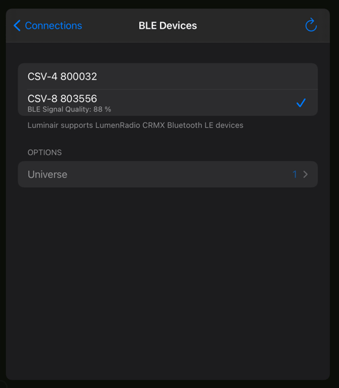
- Tap outside of the 'BLE Devices' window to close it, and return to the project homescreen
How to Control the Vortex
- On the Vortex, press the LINK button, and select DMX Settings menu
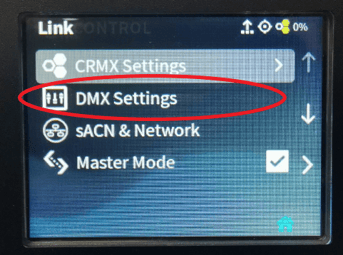
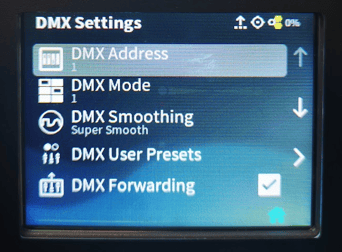
- Set a DMX Address . If only controlling one fixture, you could set this to 1.
- Set a DMX Mode - we recommend Mode 1 (CCT-RGBW) for basic control, or Mode 16 (CCT-RGBW-FX) to also have control of Effects
- Set DMX Smoothing to Smooth or Super Smooth to improve the dimming smoothness. This helps to cover-up the potential slow response of Bluetooth connections.
- Now add the Vortex fixture to the project - follow the instructions from Luminair in the below video. Search for 'Vortex' fixtures and add the mode set in step 3 above. Note the Vortex4 can use the Vortex8 profile, as this hasn't yet been added by Luminair.
- You can now use Luminair to control the Vortex. For more instructions on using Luminair, see this link
Using DMX Forwarding to control more fixtures
It is possible also to link Vortex fixtures together with DMX cable, and then use the first fixture to forward the Luminair control to them. To enable this, enable DMX Forwarding under the DMX Settings menu. You can now use Luminair to control these fixtures, using the first Vortex as a bridge.